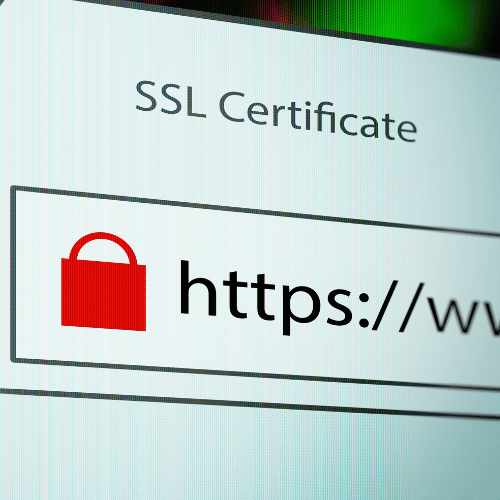Online security is more important than ever. We regularly exchange sensitive information—such as credit card numbers, personal data, and passwords - with websites. How can we be certain that this data is secure? The answer lies largely with SSL certificates. If you've ever wondered what exactly an SSL certificate is, how it works, and why it's crucial to your online safety, you've come to the right place.
What exactly is an SSL certificate?
Let's start from the basics. SSL stands for Secure Sockets Layer, a standard security technology that establishes a safe, encrypted connection between a web server (the website you're visiting) and your browser (like Chrome, Firefox, or Safari). SSL certificates authenticate a website's identity, helping ensure that the website you are visiting is legitimate and that your data isn't intercepted or compromised.
When you visit a website, your browser checks if the site has an SSL certificate. If it does, the website's URL will start with "https://" instead of just "http://". The extra "s" stands for secure. Additionally, browsers display a small padlock icon next to the URL to visually indicate a secure connection.
How does an SSL certificate work?
To understand how SSL certificates work, it helps to visualize it as a digital passport. This "passport" identifies the website and validates its authenticity. When your browser connects to a website with SSL, a process known as the "SSL handshake" occurs, which involves several quick steps:
- Browser request: When you type a URL or click a link, your browser sends a request to the website server to establish a secure connection.
- SSL certificate presentation: In response, the web server sends a copy of its SSL certificate back to your browser.
- Certificate verification: Your browser then checks the certificate’s validity. It confirms that the certificate is not expired, checks if the website name matches the one you're visiting, and ensures the certificate has been issued by a trustworthy Certificate Authority (CA).
- Secure session establishment: Once verified, your browser and the server exchange cryptographic keys to create an encrypted session. This encryption is the heart of SSL security, making your data indecipherable to anyone who might intercept it.
- Data encryption: After the handshake is complete, all the data exchanged between your browser and the server is encrypted and secure.
Encryption explained simply
You might wonder what encryption means exactly. Encryption is the process of scrambling data into unreadable text. Only the parties holding the encryption "keys" can decrypt and read this information. SSL encryption makes it virtually impossible for hackers or cybercriminals to intercept and understand the information passing between your computer and the website server. Imagine sending a private message that can only be read with a secret decoder ring. SSL certificates essentially give both the website and your browser their own digital decoder rings to exchange messages safely.
Who issues SSL certificates?
SSL certificates are issued by third-party organizations known as Certificate Authorities (CAs). Trusted globally, these CAs thoroughly verify website ownership and legitimacy before issuing certificates. Some well-known Certificate Authorities include:
- Let's Encrypt (offering free SSL certificates)
- DigiCert
- Sectigo
- GlobalSign
When your browser recognizes a certificate issued by a trusted CA, it marks the connection as safe, which you’ll see as a padlock symbol next to the URL in your browser bar.
Different types of SSL certificates
SSL certificates vary according to the level of verification and coverage they offer. The most common types are:
- Domain Validation (DV) SSL Certificates: These certificates provide basic encryption and authentication. They confirm only that the applicant owns the domain. DV certificates are quick to obtain and typically suitable for personal websites or blogs.
- Organization Validation (OV) SSL Certificates: OV certificates provide a higher level of validation, including verification of the organization owning the domain. They're recommended for business websites as they increase user trust by demonstrating that the site owner has undergone additional identity checks.
- Extended Validation (EV) SSL Certificates: Offering the highest security standard, EV certificates involve extensive identity verification procedures. Websites using EV certificates often display their company name prominently next to the padlock symbol, further boosting user trust. Typically, banks, online stores, and large companies use these.
Why is SSL important for users and website owners?
SSL certificates serve both website users and website owners in multiple critical ways:
- Protection of personal information: SSL encryption prevents sensitive information like passwords, bank details, and private emails from being stolen by cybercriminals.
- Authenticity and trustworthiness: By confirming a website's identity, SSL certificates ensure that users can trust the website. Users feel safer interacting with websites that visibly display secure connection indicators (such as padlocks and HTTPS in URLs).
- Compliance with regulations: Many regulations and industry standards - such as GDPR, PCI DSS, and HIPAA - require websites handling sensitive data to have SSL certificates installed to protect user privacy.
- SEO benefits: Google and other search engines rank secure websites higher in search results, making SSL a significant factor for website visibility and online success.
Can uou trust every SSL-protected website?
While SSL is fundamental in maintaining secure communications online, it's important to recognize that an SSL certificate alone does not guarantee complete security or legitimacy. Even malicious websites can technically get a basic SSL certificate. Therefore, always ensure you trust the website itself, especially before entering sensitive personal information.
Check for additional signals like clear privacy policies, verified contact information, professional content, user reviews, and proper company credentials alongside the SSL indicators to confirm website legitimacy.
How to check if a website has SSL?
To verify if a website is protected by SSL:
- Look for "https://" in the URL bar.
- Check for the padlock icon near the URL. Clicking on this padlock often provides additional details about the website’s SSL certificate.
- Beware of browser warnings. Modern browsers actively warn you if you're about to visit a non-secure or suspicious website.
Final thoughts
SSL certificates play a vital role in today's internet infrastructure, enhancing online security and trust. By encrypting data transmissions, validating website identities, and protecting sensitive user information, SSL provides a safer web browsing environment for everyone.
For users, understanding SSL certificates means you can browse online confidently, knowing that the websites you visit are committed to protecting your privacy and data. For website owners, implementing SSL certificates isn't just recommended - it's essential for user trust, regulatory compliance, and overall online credibility.
Next time you surf the web, remember: look for the little padlock icon - it’s a small symbol with a significant meaning for your online safety and privacy.